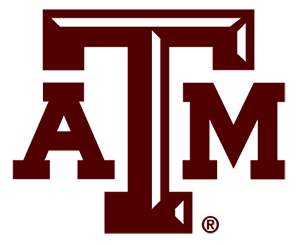Training & Support
ScheduleSource provides both online and on-site training for new users.
Becoming Experts
Hands-on, collaborative training is essential to ensure that learners gain a comprehensive understanding of TeamWork and its functionalities.
Here's a typical training course outline:
-
Introduction to TeamWork
- Overview of the software's history and development.
- Explanation of the software's key features, capabilities, and data elements.
- Demonstration of the software's user interface.
-
Getting Started
- Configuration settings and best practices.
- Navigating the software's main menu and interface.
- How to create data elements and deployments.
-
Core Functionality
- In-depth exploration of the software's core features.
- Hands-on exercises and examples.
- Tips and shortcuts for efficient use.
-
Customization and Settings
- Personalizing the software for individual or organizational needs.
- Customizing preferences, settings, and templates.
- Exploring advanced configuration options.
-
Advanced Features
- More advanced functionalities and tools.
- Use cases and scenarios for advanced features.
- How to input, import, and export data.
- Practical exercises to reinforce learning.
-
Conclusion and Feedback
- Summarize key takeaways from the training.
- Encourage learners to provide feedback on the training content and delivery.
- Provide additional resources for further learning, such as reference guides, online forums, or advanced training opportunities.
Our trainers look forward to helping you team become experts at TeamWork!